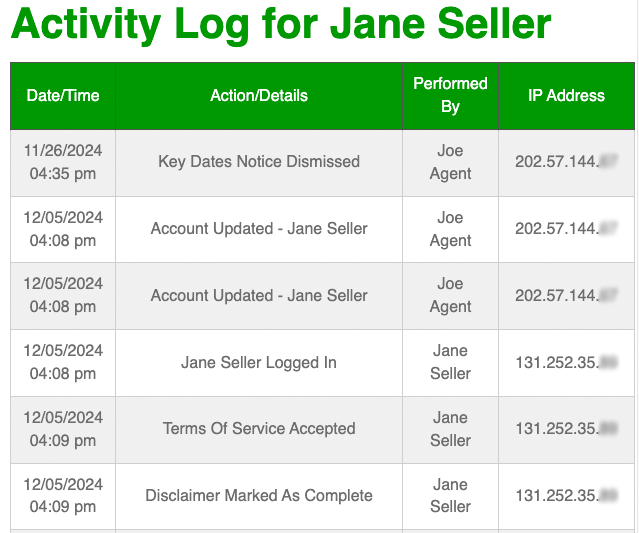Learn More
Thanks for taking a closer look. Read on to learn more about the cool features of this real estate app.
2017
Comprehensive Templates
Starting with a general overview and ending with the close of escrow, our buyer and seller templates have you covered. Each template has four major parts: the roadmap, the timeline, learn more, and helpful links.
Roadmap
The roadmap starts with items that aren’t date specific but covers various tasks that the agent and the client need to accomplish before going live on the market or making an offer for purchase.
- Add, edit or delete any item
- Drag and drop to change the order of items
- Customize the content, icons, colors and images
- Color coded items show who (agent or client) has to complete the task
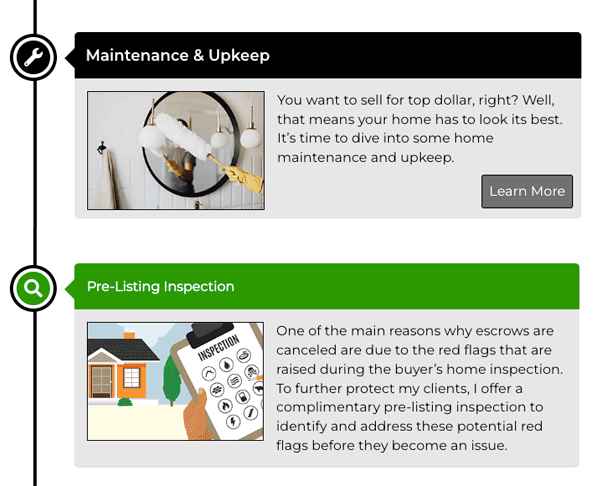
Timeline
Once an offer is accepted and the agent inputs the key dates from the contract, the system will automatically calculate all other dates.
- Clients will know when milestones are approaching
- You can still add, edit or delete any item
- Change a date at any time
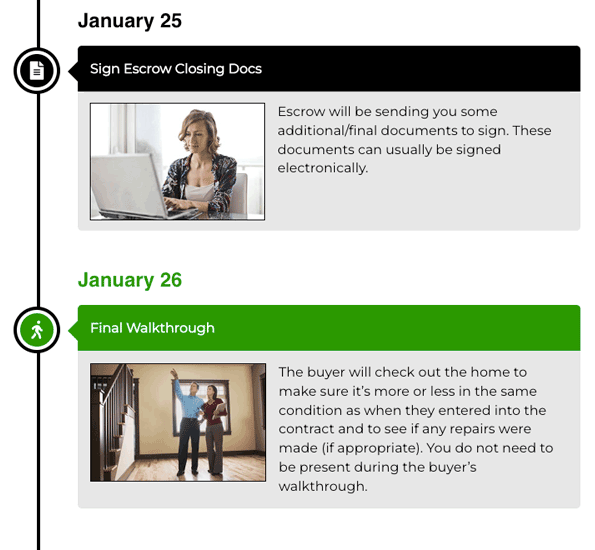
Learn More Popups
We have tried to make the information digestible by keeping it to a few sentences. If clients want to take a closer look, they can click on a “Learn More” button.
- Any item can have a "Learn More" button
- Edit or Remove an existing button
- Clicking the button opens a window with more information
- You may add text, documents, photos, links and/or videos
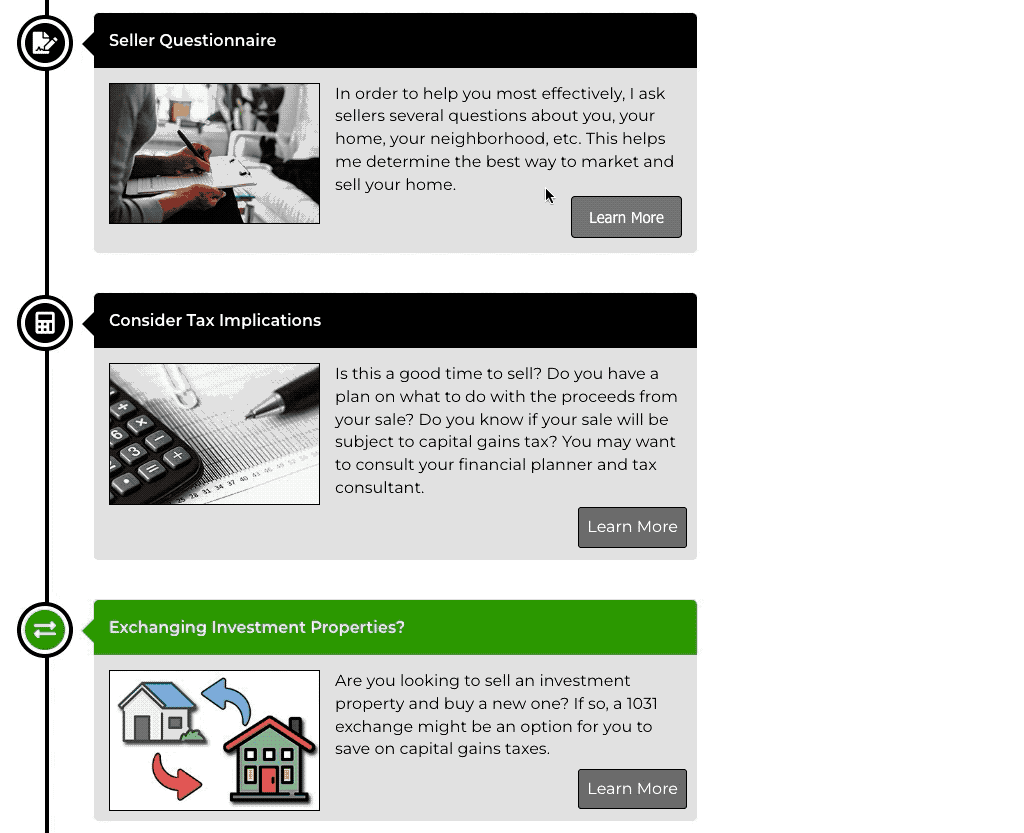
Helpful Links
In addition to the roadmap and timeline, What’s Next provides you with a customizable “Helpful Links” section where your clients can access important details and contacts.
- "Key Dates" section allows them to quickly see all critical dates
- Add lender, escrow, title, and other vendors
- Save vendors to your account for easy re-use
- Add, edit or delete links, dates, and vendors at any time
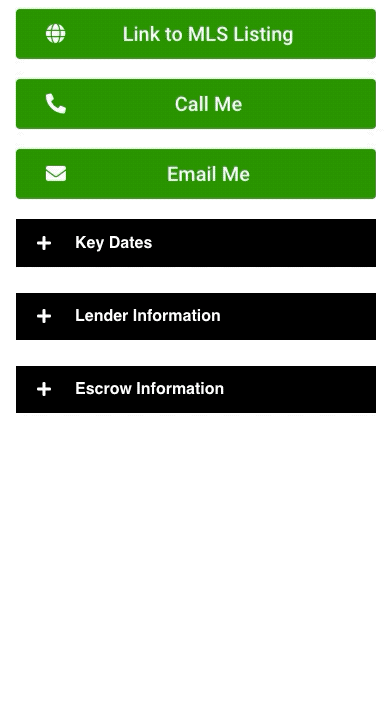
2017
Agent Dashboard
The agent dashboard allows you to view all your transactions in one place. Upcoming and past due tasks are automatically color-coded so you can quickly see what tasks are next and require your attention. You can instantly send reminders for upcoming tasks, add/edit client contact information, edit contract dates, and even view multiple timelines at once.

Track Your Progress
Every time a task is completed, the progress meter is updated showing you how far into the transaction you are. Both agents and clients can see how many more steps they have to complete for a successful transaction.
Activity Tracker
The system will automatically track and store account activity. What action was performed, along with the time, date and IP address of the person completing the task are stored. In the event there is a dispute that a client was not aware of a step in the transaction, the activity log acts as the agent’s backup and proof of notice.